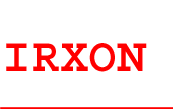Please Turn off the computer & connect IR210's metal
panel cable to the motherboard IR connector according to the pin assignments
of IR210. They are as follows:
1-VCC-BALCK 2-EMPTY 3-IRRX-BLUE 4-GND-RED 5-IRTX-GREEN
BIOS SETTING
Enter your BIOS setup software, usually DEL or F1 during boot. Check your
motherboard manual.
Select "integrated peripherals" or "chipset features" in BIOS setup.
-On-board serial port = 2f8h/irq3
-UART2 mode = IRDA1.0 or SIR or HPSIR
-IR Function Duplex = Half
-Rxd, Txd, Active= Hi,Lo(No/Yes)
Save and exit bios setup, enter driver installation.
INSTALL THE DRIVERS
The Windows 98/Me/2000/XP IrDA driver will be installed automatically if the
BIOS is set properly. Manually drivers installation is not recommended.
INSTALL THE DRIVER MANUALLY
Please install the driver manually if the driver is not installed
automatically by the system. The following steps is an example of
installation in Windows 98. Installations in ME,
2000 and XP have nearly same methods.
1. Connect SMH-IR210 motherboard adapter to the motherboard using
instructions above.
2. Go to "Control Panel" and double click on "Add New Hardware".
3. Click on "Next" twice, then select "No, the device isn't in the list".
And click on "next".
4. Select "No I want to select Hardware from the list",
5. Scroll down the menu and highlight "Infrared Devices", then click on
"Next" twice.
6. Under "Manufacturers" Select "Infrared COM port or dongle", and then in
"Infrared Devices" Select "Generic Infrared Serial Port or dongle". Click on
"OK".
7. At "Infrared Transceiver", for the SMH-IR210, Select "Generic Infrared
Port". Then click on "Next".
8. Select the COM port to which the Infrared device is physically connected.
In most cases, choose COM2. Click on "Next".
9. Follow the screen prompts again until it asks you what default ports to
use. Select the default, usually Com 4, LPT3. Click on "Next".
10. Click on "Finish", The driver is installed successfully.
11. You should also make sure that you have share your house PC and not
password required. Which you can check your Network under Control Panel.
|