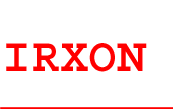|
Warning!
IR650 is a very old product, we have
stopped driver updating since 2005, you have to use it in windows XP.
Windows XP Driver Installation
Following the steps below to install driver of USB to IrDA Adapter
1 Power on the computers that you will connect the USB to IrDA Adapter and
make sure the USB port is enabled and working properly.
2 Plug in the USB to IrDA Adapter into the USB port. Windows will detect a device and run the Found New Hardware Wizard to assist you in
setting up the new device.
3 Insert the driver disk into drive A , click Next to continue.
4 Select Search for a suitable driver for my device (recommended) and click
Next
5 Select Specify a location and type A:\DrvXP in the dialogue, then click
NEXT
6 Windows will detect the driver and shows the U2IrDA. Click
NEXT to continue until installation is complete.
7 Click Finish while installation is complete.
8 To verify the installation is successful, open the Device Manager; if the
marked items appear in the system property, the installation is successfully
complete. |