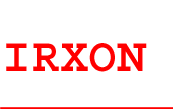1, Open battery cover of the Mini keyboard by pressing
the cover and sliding to the direction of arrow.
2, Insert two AAA batteries into battery compartment.
Ensure that the correct polarity is observed when inserting batteries.Do not
mix batteries of different types, brands, or ages.
3, Replace the battery cover.

4, Turn on power by sliding the switch to ON position.

5, Press and release the CONNECT button.

The bluetooth pair light blink fast red light (approx.
once per second), it is in discoverable mode. This is the state that allows
it to be detected by other Bluetooth device.

6, Begin a device detection on PC, Phone or PDA, and
locate the mini bluetooth keyboard among any found devices.
7, To pair the keyboard with your Bluetooth device, enter a passkey of your
choice (1 to 9 digits) or use a passkey given by Bluetooth stack software on
your device. Then, type the same passkey number on the mini Bluetooth
keyboard. When finished, press the <Enter> key on the mini keyboard.
The mini keyboard has no fixed passkey, because it can type passkey on its
own. After you are prompted to enter your passkey, you must manually type
the passkey on mini keyboard, and then press the ENTER key of the mini
keyboard.
8, When the bluetooth pair light turns off, the mini keyboard is connected
to your Bluetooth device and is ready for use. If the keyboard is closed, or
either is idle too long, the connection will be broken. To reconnect, press
any key on the mini keyboard to reestablish the connection. |