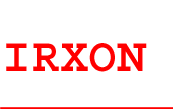Q1: What is Bluetooth SPP and what is Bluetooth BLE, and
what is the difference?
A1: Bluetooth SPP is the abbreviation of Serial Port Profile. SPP is a
protocol of traditional Bluetooth, which can virtualize Bluetooth link into
a serial connection.
Bluetooth BLE is the abbreviation of Bluetooth Low Energy. BLE is a
relatively new Bluetooth technology that came with the release of Bluetooth
4.0.
There are several differences between the two protocol:
1. Different user interfaces: The user interface provided by SPP is a
Bluetooth virtual serial COM port; the user interface provided by BLE is a
Bluetooth characteristic.
2. Different communication target: SPP is usually used to connect to Windows
computer (Android can also support SPP); BLE is usually used to
connect to Android or iOS devices.
3. Different applications: The application program of serial device can
still be used over Bluetooth SPP connection; while the Bluetooth
characteristic provided by BLE usually require new program development.
Q2: BT578, BT578_V2, BT578_V3, what is the difference
between these models?
A2: This is the BT578 serial Bluetooth adapter model in different periods,
BT578 is the earliest version, BT578_V2 replaced BT578 in 2021, and BT578_V3
replaced BT578_V2 in 2023.
If you are using the discontinued BT578 or BT578_V2 adapter, please click on
the link below to download the correct user guide.
BT578 User Guide: http://www.irxon.com/english/578/BT578_EN.pdf.
BT578_V2 User Guide: http://www.irxon.com/english/578/BT578_V2_EN.pdf.
Q3: I bought a BT578 adapter, the model on the adapter label is BT578_V31,
What is the difference between BT578_V31 and BT578_V3?
A3: BT578_V31 is still BT578_V3, but BT578_V31 has made a firmware upgrade
to support sending AT commands via a Bluetooth connection to change
communication parameters such as serial baud rate.
Q4: I bought a BT578_V3 Bluetooth adapter, but I can
not find right AT commands to scan for other SPP and BLE devices or command
to connect via MAC address?
A4: BT578_V3 is a Bluetooth slave device, it can't scan for other Bluetooth
devices and connect via MAC address.
Our another product, BT579 serial Bluetooth adapter,
can act as a master role and connect to slave devices.
|